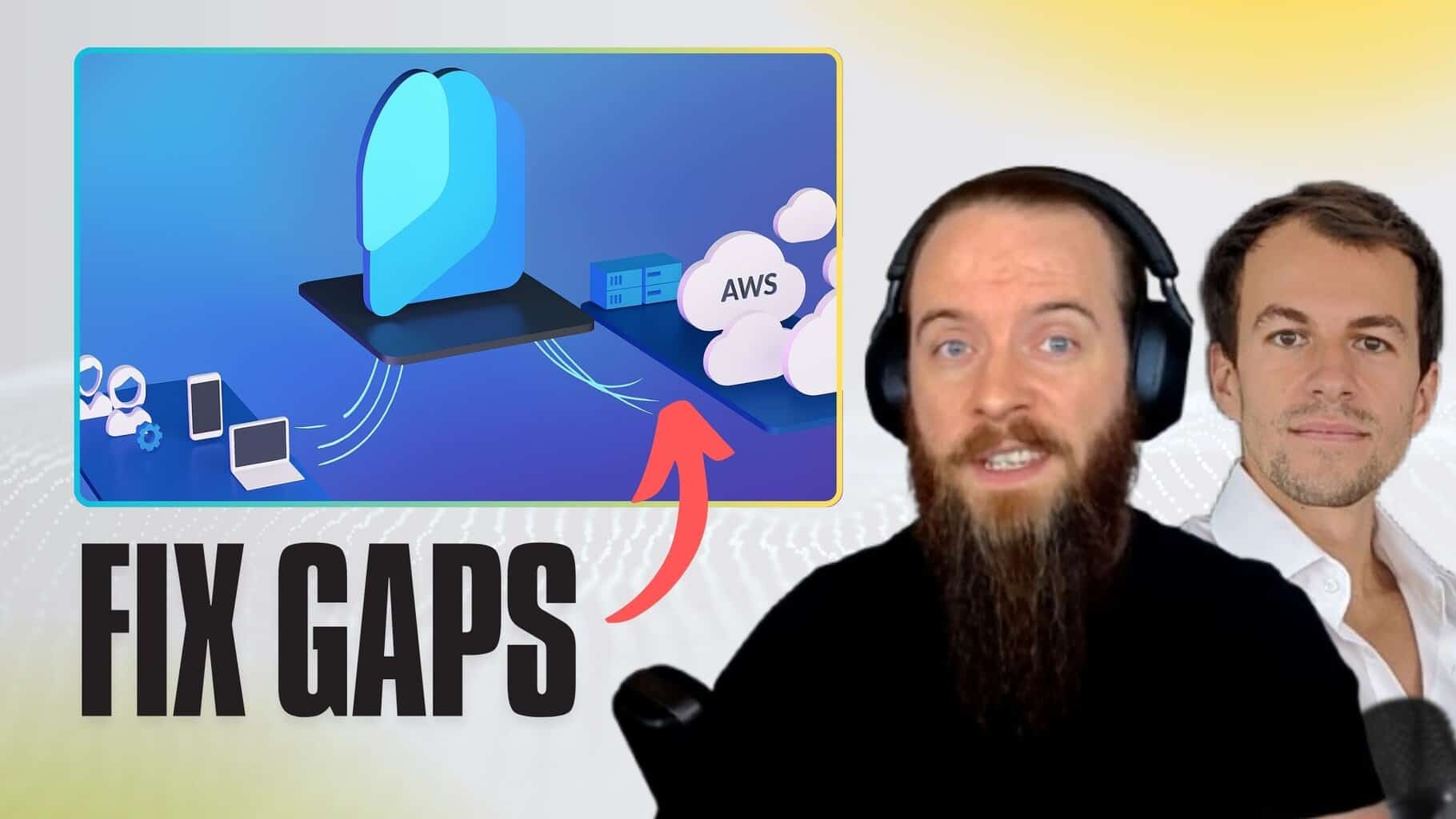As organisations continue to generate vast quantities of information and share it both internally and externally, safeguarding this data becomes increasingly complex.
With users constantly creating and sharing data while carrying out their roles, many may not be following the necessary security measures consistently – or at all.The introduction of multicloud platforms and generative AI applications adds another layer of complexity to the equation. The proliferation of these tools makes it even more difficult to assess whether data is adequately secured or whether users are inadvertently exposing sensitive information. This lack of consistency and confidence creates a challenging environment where gaps in security policies may exist, and where employees might unknowingly compromise sensitive information by downgrading protections for easier sharing or even using non-sanctioned tools like generative AI applications to speed up their workflows. Additionally, many organisations still struggle with limited visibility into where sensitive data is located, which data is protected, and which data is vulnerable.
From data leaks to data theft, business face a variety of potential risks that can threaten sensitive information, and without the right tools in place, maintaining a strong data security posture is no simple task.
To effectively manage these risks, organisations must address the following questions:
- What is my sensitive data?
- Where is it located?
- What data is currently unprotected?
- How is unprotected sensitive data being handled and accessed?
- How can I lower the risk and secure unprotected sensitive data?
This is where Microsoft Purview Data Security Posture Management (DSPM) comes in. By answering these questions, painting a clearer picture of business data, and offering a comprehensive solution for assessing data security risks, DSPM helps organisations to get ahead of their information challenges and improve their data protection strategies.
How Does Microsoft Purview DSPM Improve Data Security Posture?
Microsoft Purview DSPM offers a simple yet powerful way to assess and manage data security across your organisation. By providing prioritised visibility into data security risks, it allows you to focus your efforts on the most critical areas of concern, helping you strengthen your data security measures where they are most needed.
One of the key advantages of DSPM is its ease of use. You don’t need to have configured any policies within Microsoft Purview to start using it. Simply navigate to the Microsoft Purview portal, enable Data Security Posture Management, and confirm your settings. Once activated, DSPM automatically begins assessing the data security risks in your environment.
Behind the scenes, DSPM uses Microsoft Purview’s built-in classifiers to scan for sensitive data types and apply advanced analytics to identify unprotected data and monitor user activity. This automated process allows security teams to quickly detect areas of concern and act on them with minimal delay.

Key Features of Microsoft Purview DSPM
1. Data Security Recommendations
DSPM provides tailored recommendations to enhance your organisation’s data security posture. After analysing your environment, it will suggest appropriate actions for your use case, such as creating insider risk management and data loss prevention (DLP) policies. These policies can help prevent users from sharing or copying sensitive files to unsecured locations, reducing the risk of data exposure.
2. Data Security Analytic Trends and Reports
With DSPM, you can track and analyse your data security posture over time. It provides detailed reports that summarise key metrics such as sensitivity label usage, DLP policy coverage, and changes in risky user behaviour. This enables you to spot trends and measure the effectiveness of your data security policies, allowing for continuous improvement.
3. Microsoft Security Copilot Integration
To further enhance your data security efforts, DSPM integrates with Microsoft Security Copilot, a tool designed to assist in investigating security alerts and identifying patterns of risk. By providing a detailed view of your organisation’s data security landscape, Microsoft Security Copilot helps you pinpoint the top data security risks and take informed actions to mitigate them.
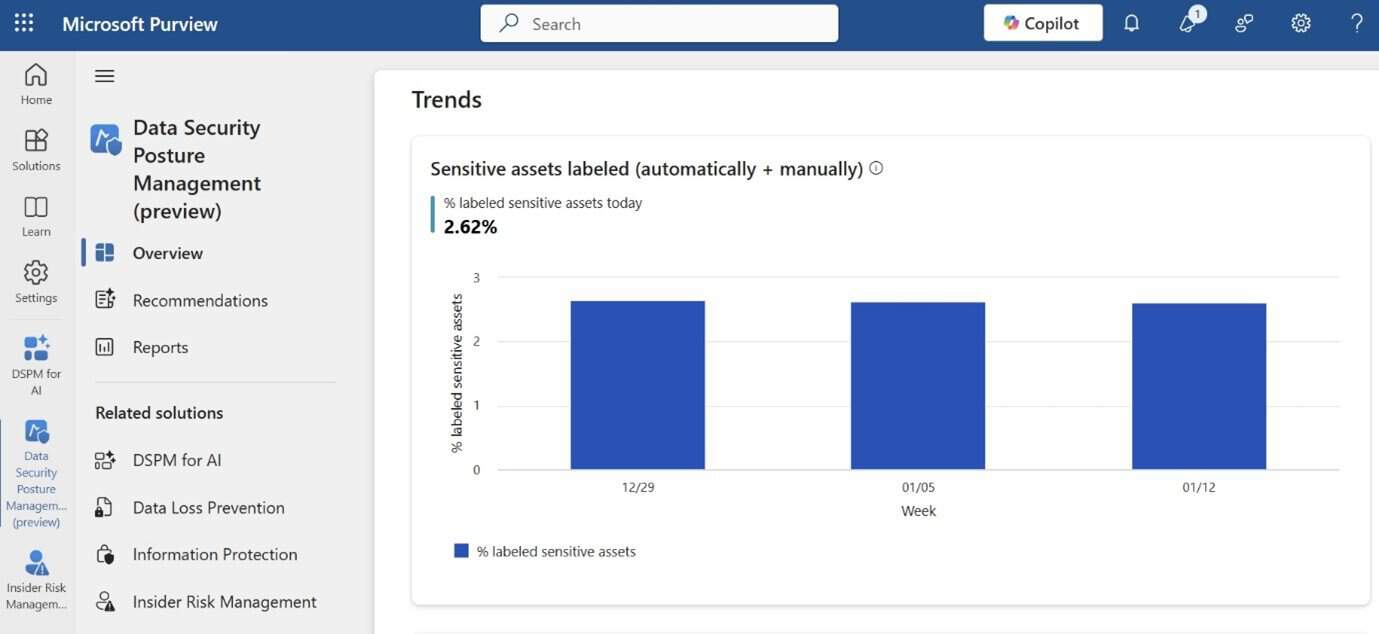
Microsoft Purview DSPM provides the tools you need to get a clear, actionable view of your data security posture. By identifying vulnerabilities and offering recommendations for improving security, DSPM empowers organisations to strengthen their data protection efforts and reduce exposure to risk.
By leveraging Microsoft Purview Data Security Posture Management, organisations can achieve a clearer understanding of their data security landscape and quickly respond to vulnerabilities. DSPM’s ability to monitor cross-cloud data and user risk makes it an invaluable tool for improving overall data security. Whether you are starting from scratch or looking to strengthen existing policies, DSPM’s user-friendly interface and automated assessments help you take the necessary steps to secure sensitive data.
For those organisations requiring a helping hand through their Purview implementation, Threatscape’s complimentary Microsoft Purview Advisory Service offers insight into the data security protections available within your Microsoft 365 license. With a no-obligation consultation with one of our award-winning Microsoft security experts, you’ll receive advice and recommendations on the type of data security risks companies face, and insight into how Purview and other capabilities within Microsoft 365 help defend against those risks.