ebook
10 Microsoft 365 Security Settings You Should Not Ignore
You’ve invested in the enterprise licence, but are you effectively optimising Microsoft 365 Security’s capabilities to mitigate threat risk and maximise ROI?
While the Microsoft 365 Security suite is immensely powerful when properly deployed and systematically maintained, without proper attention to detail and continual optimisation, you may be inadvertently opening yourself up to vulnerabilities and underutilised tools.
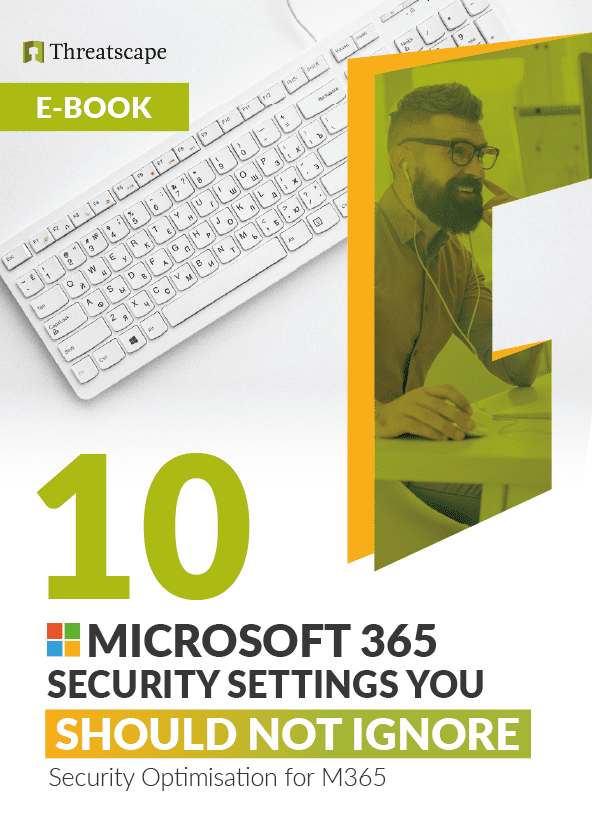
To help you on your journey towards an optimised M365 Security suite, expert engineers from our Global Microsoft Security & Compliance Partner of the Year award-winning practice have compiled an actionable list of 10 Key Microsoft 365 Security Settings You Shouldn’t Ignore in 2023 with suggestions for potential easy-win improvements.
Your download includes:
- A ready-to-use three step framework for cyber security optimisation.
- Analysis of the business benefits of M365 Security optimisation and the consequences of poor optimisation to complement board-level discussions.
- Your list of 10 Key M365 Security areas for optimisation.
- Current insight on best practice for Microsoft Azure AD, Microsoft 365 Defender for Cloud Apps, Microsoft Defender Vulnerability Management, Microsoft Purview and more.
To extract the very best performance from your Microsoft 365 Security suite, optimisation should be at the core of your strategy. But with a suite of security tools as extensive as Microsoft’s, identifying a starting point can prove troublesome. Begin with the 10 Key Security Settings provided here, and you’ll be well on your way to a tighter, more robust Microsoft security posture.
Get your copy of the eBook!
Sneak Preview
One of the best but most challenging aspects of Microsoft 365 Security is its sheer vastness. Its tools represent an enormous feature set to be learned, implemented, and controlled. Updates are critical, released often, and deployed at cloud speed. In short, it never stays still.
That same agility must underpin your optimisation of M365 Security to maximise both its capabilities and your investment. When your security doesn’t stay still, you can’t either.
Microsoft 365’s security offering delivers both best-of-breed and best-of-suite, with interconnectivity and smooth integration at the heart of its solution set. Named a leader in 4 of Gartner’s Magic Quadrants, Microsoft’s security platform and user-focused tools are the result of an annual security R&D investment of over $1 billion.
If you’re subscribed to a Microsoft 365 Enterprise licence with advanced security capabilities – E5 bags the lot; E3 includes select security features but is less comprehensive – you’ll know that these tools require substantial investment. It’s critical that you’re effectively utilising the powerful solutions in your M365 toolkit to ensure optimum performance and maximum return on your investment.

