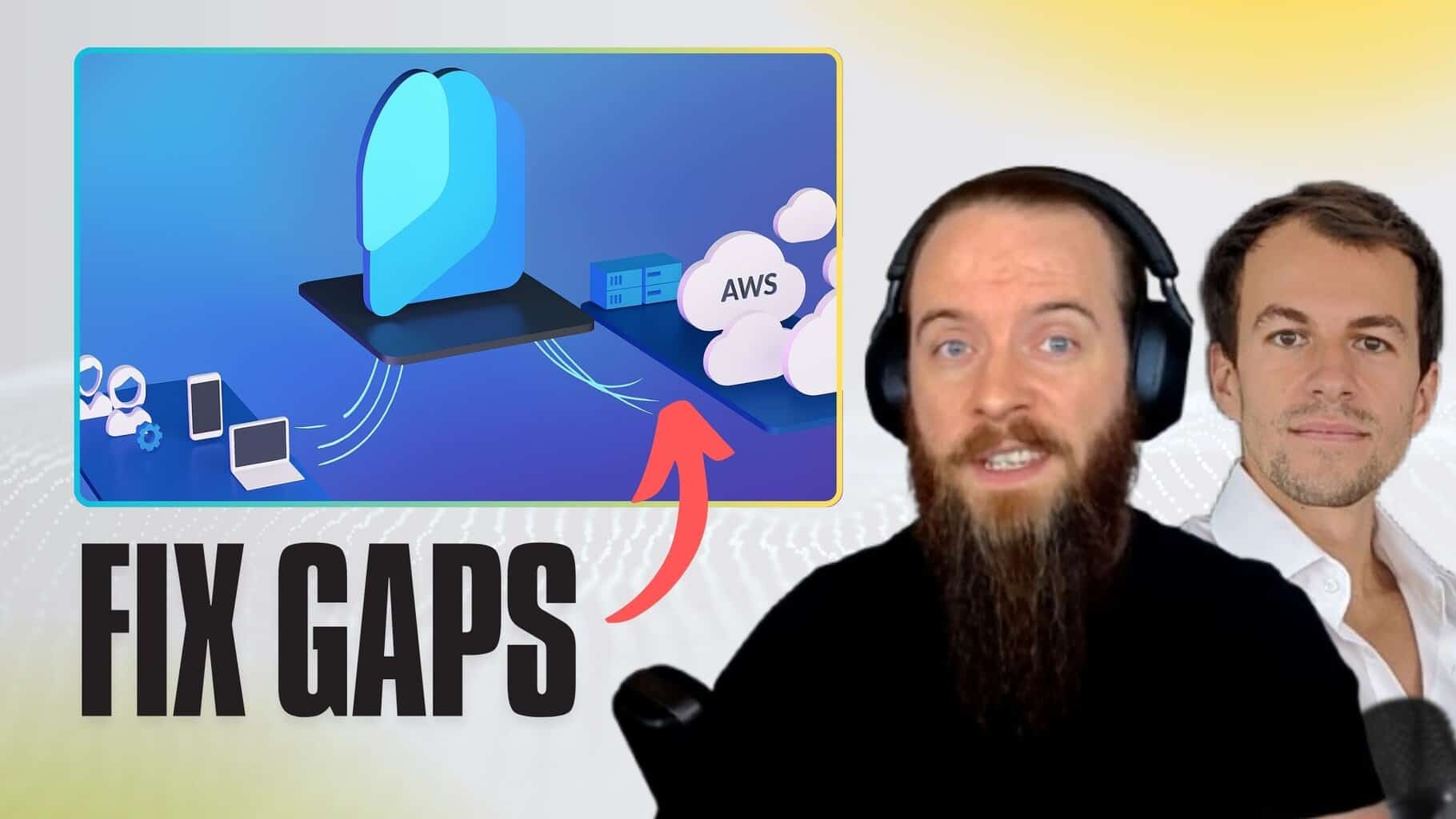In July 2023, Microsoft announced the rebranding of Azure Active Directory (Azure AD) to Microsoft Entra ID. This change reflects the platform’s expanded multi-cloud and multiplatform capabilities and aims to alleviate confusion with Windows Server Active Directory while unifying the Microsoft Entra product family.
But what exactly is Microsoft Entra ID, what’s included, and how can it aid your organisation in combatting the growing number of identity and access threats facing businesses worldwide?
What is Microsoft Entra ID?
Microsoft Entra ID is a cloud-based identity and access management service that plays a critical role in ensuring secure user authentication and authorisation. Previously known as Azure Active Directory, this service goes beyond traditional directory services, offering a comprehensive suite of tools designed to manage access to both internal and external IT resources. These resources range from corporate intranet data and tools to external platforms like Microsoft 365 and various SaaS applications.
One key point of differentiation since the rebrand: Microsoft Entra ID is not simply an adaptation of on-premises Active Directory hosted in the cloud. Instead, it is a distinct, cloud-native solution integrated into the Microsoft Entra ecosystem. However, despite this evolution, it’s worth noting that for businesses with existing on-premises Active Directory setups, Microsoft Entra ID can work in tandem, forming hybrid environments that bridge both on-premises and cloud resources.

Key features of Entra ID
Unified Identity Management
Microsoft Entra ID centralises identity management, allowing organisations to manage all identities and access to applications from a single location. This unified approach not only improves visibility and control for security teams, but also simplifies the management of user access across both cloud-based and on-premises environments.
App Integrations and Single Sign-On (SSO)
With Microsoft Entra ID, businesses can take advantage of the extensive Microsoft Entra app gallery, which includes thousands of popular apps like Salesforce, Zoom, and Workday. The integration of Single Sign-On (SSO) enables users to access multiple apps with a single set of credentials, eliminating the need to remember multiple passwords and reducing the risk associated with password reuse.
Passwordless and Multi-Factor Authentication (MFA)
Security is a top priority for Microsoft Entra ID, which offers advanced passwordless authentication methods. By using tools like Windows Hello for Business, the Microsoft Authenticator app, and FIDO2 security keys, businesses can significantly enhance the security of their entry points.
Conditional Access and Identity Protection
Microsoft Entra ID enables real-time monitoring and control of application access based on user behaviour. With Conditional Access and Identity Protection, organisations can implement risk-based policies that dynamically adjust access permissions, blocking, challenging, or allowing access as needed to safeguard sensitive data.
Privileged Identity Management (PIM)
Managing administrative privileges is crucial for maintaining security. Microsoft Entra ID includes Privileged Identity Management (PIM), which limits access to critical operations, ensuring that administrative rights are granted only when necessary. This Just-In-Time (JIT) approach reduces the risk of over-privileged accounts and enhances overall security posture.
End-User Self-Service
Microsoft Entra ID empowers users to manage their own identities, from password resets to app access. This self-service functionality minimises IT friction, reduces helpdesk dependency, and allows employees to quickly find and access the tools they need to be productive.
Unified Admin Centre
For IT administrators, Microsoft Entra ID provides a Unified Admin Centre that consolidates the management of all Entra multi-cloud identity and network access solutions. This centralised platform simplifies the administration of security and access policies across your organisation.

Which Microsoft 365 licences include Entra ID tools?
Microsoft Entra ID Free
The Free tier of Microsoft Entra ID offers foundational identity and access management capabilities. This includes on-premises directory synchronisation, essential reporting, and self-service password changes for cloud-based users. Additionally, it provides SSO across Azure, Microsoft 365, and a wide range of SaaS applications, ensuring seamless user access with basic security controls.
Microsoft Entra ID P1
Available as a standalone or included with the E3 Enterprise Licence or Microsoft 365 Business Premium Licence, the P1 tier extends the capabilities of the Free tier to support hybrid environments. It introduces advanced features such as dynamic groups, self-service group management, and Microsoft Identity Manager, alongside cloud write-back capabilities for on-premises password resets.
Microsoft Entra ID P2
The P2 tier, available as a standalone or with the E5 Enterprise Licence, builds upon the features of the Free and P1 tiers with an emphasis on security and governance. It includes Microsoft Entra ID Protection, offering risk-based Conditional Access, and Privileged Identity Management (PIM) for advanced administrative control.

What are the business benefits of Microsoft Entra ID?
Access to Best of Breed Capabilities
Microsoft’s access management offering was named a Leader by Gartner in their 2023 Magic Quadrant for Access Management. Amongst Entra ID’s strengths, Gartner draws attention to how Microsoft “obtained the highest score in threat reporting and ITDR”, noting that “Microsoft Entra is a core piece of the vendor’s overall cybersecurity strategy, which is tightly integrated with Microsoft 365 and Azure as a whole.”
Enhanced Security and Access Control
Microsoft Entra ID’s robust identity security features are one of its primary advantages. By leveraging advanced authentication techniques such as biometrics, MFA, and continuous risk assessment, businesses can reduce the risk of unauthorised access and data breaches, ensuring sensitive information remains protected.
Seamless User Experience
Designed with user experience in mind, Microsoft Entra ID offers a frictionless authentication process across devices and platforms. This user-friendly interface not only enhances productivity but also encourages widespread adoption across the organisation.
Simplified Identity Management
Managing user identities across multiple applications and systems can be complex. Microsoft Entra ID simplifies this by centralising access controls, making it easier to provision and de-provision user accounts. This approach reduces administrative overhead and ensures compliance with corporate policies.
Adaptive Security Measures
Traditional security methods often fall short in the face of evolving cyber threats. Microsoft Entra ID employs adaptive security measures, continuously assessing user behaviour and context to detect anomalies and potential threats. Through the use of machine learning and AI, Entra ID adapts to changing security landscapes, providing proactive protection.
Scalability and Flexibility
As businesses grow, so too do their identity management needs. Microsoft Entra ID offers the scalability and flexibility required to meet the demands of expanding organisations. Whether operating in the cloud, on-premises, or in a hybrid environment, Entra ID scales automatically to ensure optimal performance and reliability.
Compliance and Audit Readiness
For organisations in regulated industries, compliance is of paramount importance. Microsoft Entra ID helps businesses achieve compliance by enforcing identity-based security policies and providing comprehensive audit trails. This not only demonstrates adherence to regulations, but also builds trust with stakeholders and customers.
Cost Efficiency
Implementing Microsoft Entra ID has the potential to lead to significant cost savings over time. By consolidating identity management functions into a single platform, businesses can reduce the need for multiple authentication solutions. Additionally, the increased operational efficiency from improved security and access control further enhances cost-effectiveness.
Threatscape’s award-winning Microsoft Security Practice provides a range of managed and professional services across identity protection, messaging, endpoint protection, cloud security and more. For those looking to optimise their existing Microsoft 365 Security stack including Entra ID with the next generation of security posture management, Overwatch for Microsoft 365 delivers simplified security without compromise.