Businesses must keep pace with ongoing digital evolution to maintain maximum productivity and secure themselves against ever-increasing cyber threats. But it’s no easy task.
Contemporary organisations are faced with:
- Enabling remote work across countries and continents
- Providing seamless channels of communication and collaboration
- Tackling a growing number of security threats and compliance requirements
And all while reducing costs.
For continued business success it’s essential that the technology behind operations is up to the job. To keep productivity, cyber security and compliance in check, a suite of trusted applications and security tools is required.
Enter the Microsoft 365 E5 licence. The E5 licence constitutes an upgrade from the features provided by E3, with advanced cyber security and productivity at its core.
What is a Microsoft 365 E5 licence?
Microsoft 365 E5 is an enterprise-level cloud-based licence that enables businesses to access all of the features found in Microsoft 365 E3 while enhancing their productivity and security with additional advanced tools. Licence subscriptions are charged per user per month.
The E5 licence provides a comprehensive set of solutions to help organisations protect their data and remain compliant, while also allowing them to gain deeper insights into their operations. In addition to the standard Office 365 Suite (Exchange Online, SharePoint, Office applications etc.), enhanced analytical, compliance and security tools are also included.
Advanced features included with the Microsoft 365 E5 licence include:
- Microsoft Teams Phone System
- Audio Conferencing
- Power BI Pro
- Microsoft 365 Defender
- Azure AD Premium P2
- Advanced Compliance Tools
Considering the financial and operational investment required, choosing the correct Microsoft licence is crucial. But as anyone who has attempted to interpret Microsoft’s myriad licence plans and products can attest, it’s a daunting prospect.
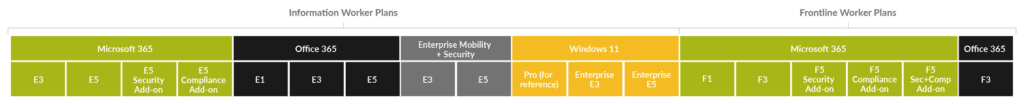
To enable users to customise their subscription to suit their individual business needs, Microsoft offers a high degree of flexibility across licence plans and products. Unfortunately, the result is almost impenetrable without an intermediary agent. But in simple terms, for enterprise-level customers seeking a comprehensive operations, productivity, and security solution from a trusted vendor, Microsoft Enterprise licences are the way to go.

How does the E5 licence differ from E3? What sets it apart?
Microsoft 365 E3 and E5 are both enterprise-level subscriptions that include a combination of Office 365, Windows 10 and 11, and Enterprise Mobility + Security (EMS) services. Although many of their core applications are equivalent, what sets the E5 licence apart is its advanced security and compliance capabilities.
Here are the major features you’ll find in E5 that E3 licence holders don’t have access to natively:
Advanced Analytics
- Power BI Pro
Microsoft 365 Defender
- Microsoft Defender for Endpoint P2
- Microsoft Defender for Office 365 P2
- Microsoft Defender for Identity
- Microsoft Defender for Cloud Apps
Information Protection
- Azure Information Protection P2
- Endpoint and Teams DLP
Azure AD Premium P2
- Azure AD Identity Protection
- Azure AD Identity Governance
Compliance Management
- Rules-Based Automatic Retention Policies
- Machine Learning-Based Retention & Records Management
- Advanced eDiscovery & Advanced Audit Capabilities
- Insider Risk Management Compliance
- Customer Lockbox
- Privileged Access Management
- Built-In Third-Party Connections

What are the business benefits of an E5 licence?
The Microsoft E5 licence is a sizeable investment for any business, and whether the potential benefits outweigh the cost of that investment should be considered closely. In our experience, if the solutions included with the E5 licence align with business requirements, substantial benefits can be achieved by consolidating your solutions under the umbrella of a Microsoft E5 licence, as opposed to building a Pick & Mix collection of tools from multiple vendors.
Business benefits associated with a Microsoft 365 E5 licence include:
Consolidated Solutions
The cohesive suite of security and productivity solutions provided by an E5 licence can significantly streamline your technological landscape, doing away with a number of on-premises and SaaS tools.
While many organisations opt for the lower-cost E3 licence, they may find this soon requires a supplementary selection of single-solution tools from alternate vendors to patch gaps in its capabilities.
Too many solutions means confusion, an often-disjointed workflow, potential overlap and overspend, and crucially, increased security risk.
By consolidating your collaboration, productivity, automation, and security solutions into a single trusted vendor platform, IT management becomes simplified, redundant solutions can be axed, and ROI can be better measured.
Improved Compliance Management
Strict data privacy regulations and stiff penalties for mandate violations necessitate robust compliance management. Luckily for E5 licence holders, compliance and risk management is at the heart of this subscription.
Included with an E5 licence, Microsoft Purview “provides a unified data governance solution to help manage and govern your on-premises, multicloud, and software as a service (SaaS) data.” Tools featured within the package include:
- Microsoft Purview Data Loss Prevention
- Microsoft Purview Compliance Manager
- Microsoft Purview Insider Risk Management
- Microsoft Purview Compliance Portal
- Microsoft Purview Audit
- Microsoft Purview Information Protection

Simplified Collaboration
When teams spend working hours switching between apps for communication, calls, and file sharing, productivity suffers.
An E5 licence can help to centralise all collaboration and communication by consolidating telephony, messaging, and meeting applications into a single interconnected suite, doing away with the need for additional chat or call services.
BYOD Capabilities
As remote working continues, cost savings can be made by enabling staff to utilise their own devices where appropriate. But without stringent security systems in place, this can be a minefield.
Utilising a combination of Azure AD, Intune and Microsoft Defender for Cloud Apps functionalities, businesses with E5 licences are able to implement Microsoft’s recommended Best Configuration Design for users working from their personal laptops and smart phones.
Reduced Strain on Help Desks
An E5 licence’s increased automation and self-service capability empowers end users to remedy their own service requests for the most common obstacles. Surveying a selection of E5 licence holders in 2020, Forrester found that a “reduction in help desk calls and shorted ticket resolution times” was a major benefit of upgrading to a Microsoft 365 E5 licence, which eliminated “50 per cent of security and communication help desk calls and decreased the average resolution time by 15 per cent”.
Boosted Productivity and Analysis
Native only to the Microsoft 365 E5 licence, the depth of powerful insight provided by Power BI Pro is hard to find elsewhere. The analysis provided offers the opportunity to streamline processes across entire organisations. Combine this improved analytical understanding with the automation potential afforded by Power Automate (also included) and workflows can become better informed and more effective.

How can a Microsoft E5 licence improve cyber security?
Microsoft’s security offering is not to be overlooked. With an annual security research and development investment of over $1 billion, their solutions demonstrate a customer-first vision that produces results. Named a leader by Gartner in four major security areas, their tools are now industry frontrunners. And an E5 licence is the key to unleashing this security potential.
Licence holders can expect:
Microsoft 365 Defender
With a Microsoft 365 E3 licence, organisations benefit from a base level Microsoft Defender for Endpoint Plan 1 and access to the Security Centre. The E5 licence unlocks a full extended detection and response (XDR) capability that includes:
- Microsoft Defender for Endpoint Premium Plan 2
- Microsoft Defender for Office 365 Plan 2
- Microsoft Defender for Identity
- Microsoft Defender for Cloud Apps
Identity and Access Management
The Azure Active Directory Premium Plan 2 included with E5 provides robust identity and access management features including identity governance and identity protection.
- Access Reviews enables security teams to regularly review access rights and revoke these as needed.
- Privileged Identity Management bolsters your MFA defence depth with another layer of security protection.
- Identity Protection monitors for unusual or suspicious user behaviour to assist in identifying potential credential theft or identity compromise.
Cloud Access Security Broker
As users employ a varied selection of applications to complete their work, vital systems must be kept secure without impeding productivity. It’s a hard balance to strike. Luckily, Microsoft Defender for Cloud Apps can assess over 90 risk factors across more than 28,000 cloud-based apps, providing advanced security and governance capabilities, including conditional access controls, information protection, and security analytics.
Vendor Consolidation and Cohesion
When calling on a disparate suite of solutions, threat telemetry and data for analysis requires considerable manual effort to parse before a response can be deployed. Alternatively, Microsoft security offers a single source of truth that teams can rely on and respond to.
Investment in an E5 licence constitutes a substantial shift towards a consolidated and simplified security posture. With security tools centralised unnecessary solutions can be retired, and their associated hardware can be removed, freeing up both budget and resource to be concentrated on a master security suite.
Improved Efficiency
In cyber security, time is of the essence. Thanks to Microsoft 365 E5’s cohesive threat telemetry, automation and remediation capabilities, security teams are able to act quickly once threats are identified, remediating as necessary and ensuring business continuity. Security teams could expect efficiency to increase by up to 50 per cent.
Insider Risk Management
The E5 licence’s suite of built-in compliance and governance tools cater to the growing threat of insider risk. Machine learning capabilities and rules-based policies help teams to stay on top of often-unwieldy access rules to maintain data security, identify suspicious behaviour, and block malicious interference before it has the chance to impact business operations.
Overall Reduction in Breach Risk
In user impact research, organisations investing in E5 licences found their risk of a security breach decreased by 50 per cent after deploying E5-level solutions in place of their previous tools. Crucially, Microsoft’s tools were able to detect more threats than other comparable products. And in 90 per cent of cases, threats were detected automatically and resolved before causing serious business impact.
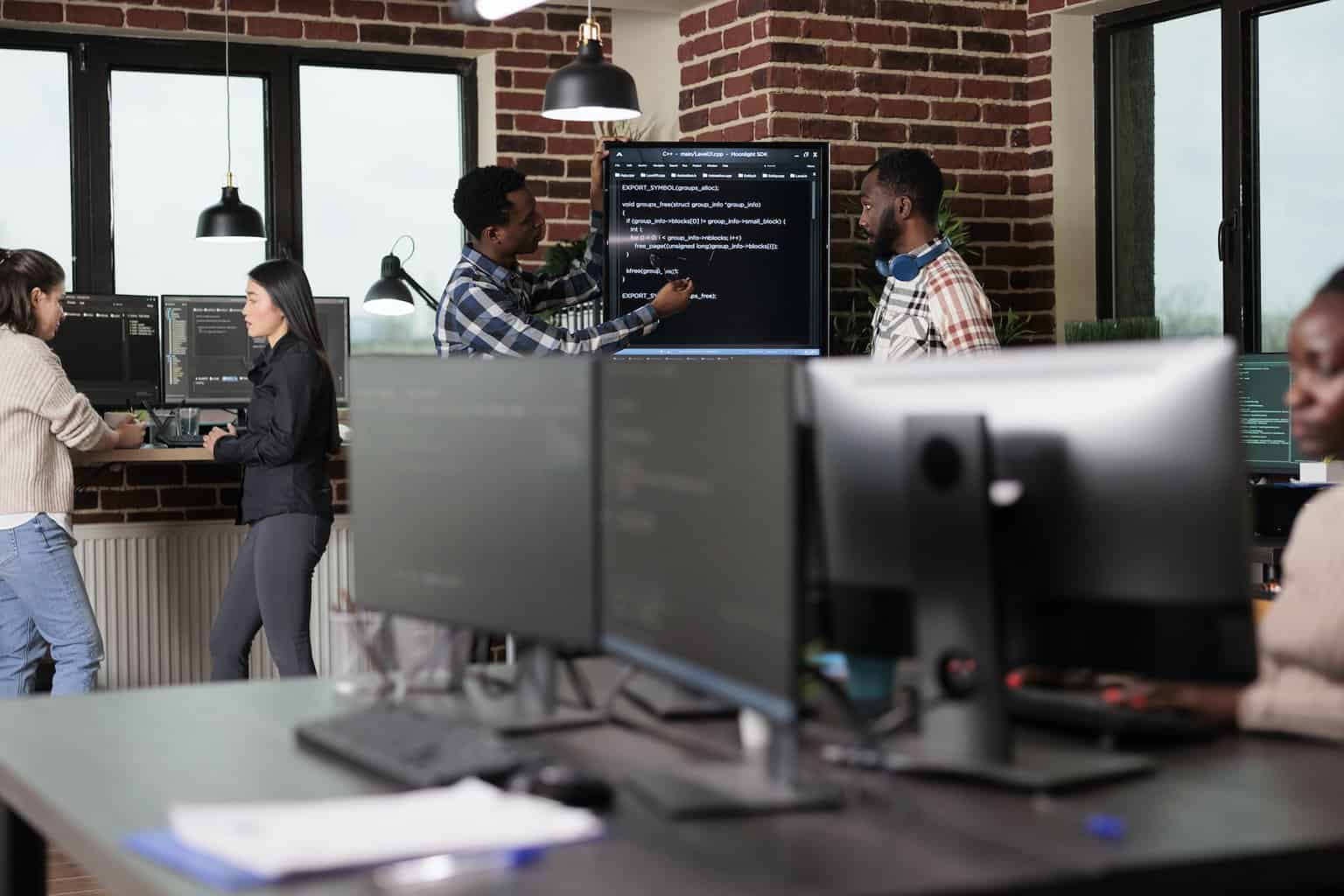
But what about cost? Does an E5 licence provide any cost saving opportunities?
In late 2020 Forrester conducted research into the economic impact and potential cost savings associated with a Microsoft 365 E5 licence. Their respondents were grouped into a representative composite organisation and over three years this organisation saved $1,990 per user by upgrading to an E5 licence.
But how? Research respondents sampled from enterprise organisations across the world found they were able to recoup a portion of the budget invested in a Microsoft 365 E5 licence by:
Consolidating Their Solutions
Following their move to an E5 licence, 74 per cent of 2020 Forrester research respondents reported an overall reduction in licence spend, 37 per cent of whom reduced this by over 51 percent, with 25 per cent of respondents reducing their spend by between 26 – 50 per cent.
While on its surface an E5 licence is undeniably a substantial investment, this often comes with a reduction in other licence spend – with an average licencing saving of $70.20 per user per month.
Optimising Their IT Service Team
By freeing up IT service desk staff with built-in automations, simplified user setup and self-service capabilities, total IT time savings worth an average of $1.3 million per year were realised by research respondents. Hours were shaved from:
- Software management
- Endpoint configuration
- New user setup
Reducing the Likelihood of a Breach
An organisation’s risk exposure is dramatically reduced by deploying the full stack Microsoft 365 E5 security tools (a 50 per cent reduction in likelihood according to Forrester). Considering the average financial cost of a data breach to an enterprise organisation falls around $4.7 million (not including the accompanying damage to business reputation and ongoing business impact), by investing in an E5 licence this potential outlay is slashed.
Enabling Remote Work to Reduce Real Estate and Travel Expense
As evidenced by the COVID-19 pandemic, the potential for lost business and impacted productivity without a solid remote working framework cannot be understated. Businesses primed to enable and incorporate remote working are better able to remain competitive during turbulent events and business continuity is less likely to be impacted. A Microsoft 365 E5 licence enables remote work as standard.
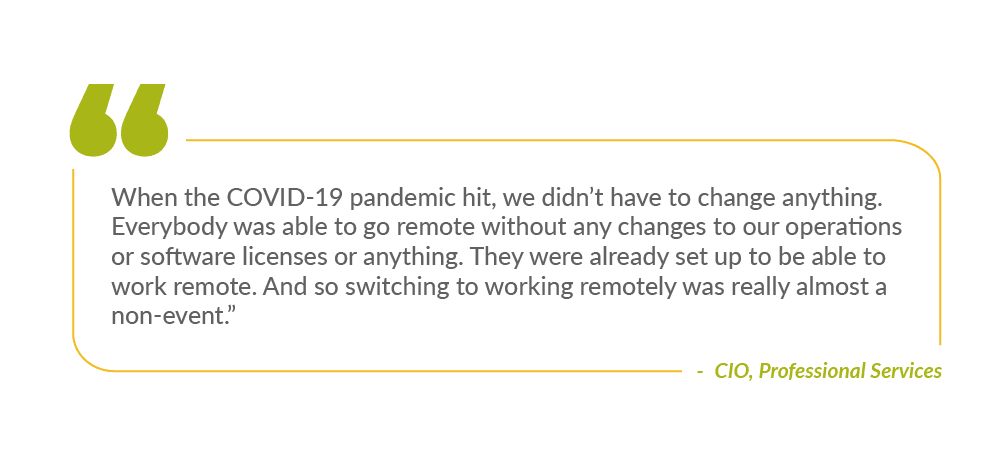
What are the potential drawbacks of a Microsoft E5 licence?
While the E5 licence is Microsoft’s most feature-rich and advanced subscription offering, it’s not without its pitfalls. Before upgrading your existing Microsoft licence or making the jump to E5, businesses should weigh up these considerations:
Microsoft Licencing Cost
Regardless of the long-term cost saving opportunities associated with an E5 licence, initial investment is substantial. It’s a top-level subscription with a price tag to match. For businesses able to bear the spend, it’s likely to recoup investment and then some, but the high costs are undoubtedly prohibitive for some.
Additional Bandwidth Investment
With more advanced features unfortunately comes more complexity. While the E5 licence provides a complementary suite of tools that speak the same language, learning that language can be a challenge. To get the most out of your E5 subscription, proper cross-organisation training is essential to ensure staff are maintaining best practice and effectively utilising paid-for tools.
Ongoing Management Cost
Although the capabilities of the Microsoft 365 E5 licence are seemingly endless, this can contribute to difficulties in effective management of the solutions, their updates and associated troubleshooting. Many enterprise organisations opt to outsource their management of Microsoft tools to a trusted partner with the resources and expertise needed to get the best out of their investment. This has associated costs, but the necessity of external assistance will depend on your in-house team.
Overkill, or Underutilised Solutions
Before opting to invest in an E5 licence, businesses should carefully evaluate the usage, needs and capabilities of the organisation and its staff. Without taking the time to assess requirements against E5’s features, there’s a very real risk of paying for tools that will go unused. For productivity-focused apps, this may only constitute a loss on investment, however in the case of security solutions poorly-managed configurations and incorrect defaults can substantially increase threat risk.

Is a Microsoft E5 licence right for our organisation?
Unfortunately, this is one that we can’t answer. At least not definitively.
The right Microsoft licence for your organisation is the one that:
- Meets (but does not significantly exceed) your requirements.
- Empowers your security team to identify and remediate threats effectively.
- Simplifies systems, operations, and subscription commitments.
- Enables growth without muddying that journey with unnecessary tools and processes.
- Falls within budget to allow for properly resourced ongoing management.
And this will differ from business to business.
Whether you opt for an E3 licence supplemented with additional tools or an all-encompassing E5 licence for maximum coverage and peace of mind, Threatscape’s award-winning Microsoft experts are available to support your journey with a wealth of expertise and vital know-how.



![[M365 AI] Copilot & AI Agents: Tips You Must Know](https://www.threatscape.com/wp-content/uploads/2025/07/COPILOT-PODCAST-3.jpg)

![[M365 AI] Copilot & AI Agents: Tips You Must Know](https://www.threatscape.com/wp-content/uploads/2025/07/COPILOT-PODCAST-3-300x169.jpg)



